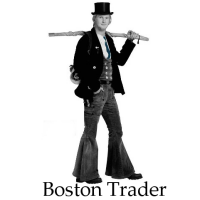
Home > Arduino & SCM Supplies > Geekworm

Geekworm ESP8266 NodeMCU LUA ESP-12E Wi-Fi Development Board + ESP8266 NoteMcu Base Board IoT Kit
Overview: ESP8266 is a highly integrated chip designed for the needs of a new connected world. It offers a complete and self-contained Wi-Fi networking solution£¬ allowing it to either host the application or to offload all Wi-Fi networking functions from another application processor. [ESP8266 NodeMCU LUA Development Board] Features: WINDOWS driver USB to serial CH341 / CH340 installation package. Support WINDOWS 98 / ME / 2000 / XP / Server 2003 / VISTA / Server 2008 / Win7 / Win8 / Win8.1 32 Bit / 64 and MAC. Through Microsoft's digital signature authenticationIn the computer end of the USB device emulation as a standard serial devices. Serial COMIt contains the serial number and identification CH34X monitoring CH34X equipment swap library.Wireless 802.11 b / g / n standard Support STA / AP / STA + AP three operating modesBuilt-in TCP / IP protocol stack to support multiple TCP Client connections (5 MAX)D0 ~ D8£¬ SD1 ~ SD3: used as GPIO£¬ PWM£¬ IIC£¬ etc.£¬ port driver capability 15mA AD0: 1 channel ADC Power input: 4.5V~9V (10VMAX)£¬ USB-powered Current: continuous transmission: ≈70mA (200mA MAX)£¬ Standby: <200uA£¬ Transfer rate: 110-460800bps Support UART / GPIO data communication interface. Remote firmware upgrade (OTA). Support Smart Link Smart Networking Working temperature: -40 cels ~ + 125 cels Drive Type: Dual high-power H-bridge driver. Instruction & Steps of How to use: 1. Download the Arduino IDE£¬ the latest version. 2. Install the IDE 3. Set up your Arduino IDE as: Go to File->Preferences and copy the URL below to get the ESP board manager extensions: arduino.esp8266.com/stable/package_esp8266com_index.json 4. Go to Tools > Board > Board Manager> Type "esp8266" and download the Community esp8266 and install. 5. Set up your chip as: Tools -> Board -> NodeMCU 1.0 (ESP-12E Module) Tools -> Flash Size -> 4M (3M SPIFFS) Tools -> CPU Frequency -> 80 Mhz Tools -> Upload Speed -> 921600 Tools-->Port--> (whatever it is) 6. Download and run the 32 bit flasher exe at Github(Search for nodemcu/nodemcu-flasher/tree/master/ at Github)github.com/nodemcu/nodemcu-flasher/tree/master/Win32/Release Or download and run the 64 bit flasher exe at: github.com/nodemcu/nodemcu-flasher/tree/master/Win64/Release 7. In Arduino IDE£¬ look for the old fashioned Blink program. Load£¬ compile and upload. 8. Go to FILE> EXAMPLES> ESP8266> BLINK£¬ it will start blinking. [ESP8266 NodeMCU LUA Development Board] Color:black Size:60x60x12mm Application:V3 ESP-12E